ในกรณีที่เราอยากทำให้ Application ของเราสามารถเลือกได้ว่าจะติดต่อกับกล้องตัวใน ถ้าเครื่องคอมพิวเตอร์ของเรามีมากกว่า 2 ตัว เราจะทำอย่างไร ถึงจะทำให้ application ที่เรากำลังสร้างนั้นมองเห็นกล้องทั้งหมดในเครื่องคอมพิวเตอร์เครื่องนั้นได้
วันนี้ผมจะแนะนำความสามารถของ Library ตัวหนึ่งชื่อ DirectShowLib ที่เอาไว้ดึงรายชื่อกล้องทั้งหมดที่ต่ออยู่ในเครื่องคอมพิวเตอร์ของเราออกมาเป็นตัวแปร array จากนั้นเราก็สามารถที่จะใช้ ComboBox ใช้แสดงรายชื่อกล้องทั้งหมด ไว้ให้ user เอาไว้เลือกต่อได้ ว่าจะติดต่อกับกล้องตัวไหน
อันดับแรก ก็ให้ไปดาวน์โหลด Library ตัวนี้ก่อนครับ อยู่ใน sourceforge ก็มี ดาวน์โหลดได้ที่นี่ http://sourceforge.net/projects/directshownet/files/ เมื่อดาวน์โหลดมาได้แล้ว เราต้องการไฟล์ DirectShowLib-2005.dll ที่อยู่ในโฟลเดอร์ \DirectShowLibV2-1\lib ของมัน
เรามาเริ่มสร้างโปรเจคกัน ในที่นี้ผมให้เป็น Windows Forms Application ที่เมนู Project เลือก Add reference หรือคลิกขวาที่ References ที่ ใต้ชื่อ Project เราที่ solution explorer ทำการ Browse หาไฟล์ DirectShowLib-2005.dll
สร้างหน้าต่าง form ตามรูป แล้วทำการเขียนโค๊ด (อันนี้ผมไม่บอกละเอียดแล้วนะ ถือว่า พอมีประสบการณ์กันบ้างหล่ะ)
เรามาดูที่โค๊ดกันครับ หัวใจของเรื่องนี้ ก็อยู่ตรงที่ เราสร้างตัวแปร object จาก Class DsDevice ที่อยู่ใน namespace ของ DirectShowLib (ฉะนั้นอย่าลืมที่ using DirectShowLib; ด้วยนะครับ)
ผมประกาศตัวแปร DsDevice[] videoDevices; ก่อน
จากนั้น ผมก็ทำการสร้างอินสแตนซ์จาก Class DsDevice แล้วก็เอามาวนลูปแสดงใน ComboBox
videoDevices = DsDevice.GetDevicesOfCat(FilterCategory.VideoInputDevice);
if (videoDevices.Length == 0)
{
throw new Exception();
}
for (int i = 1, n = videoDevices.Length; i <= n; i++)
{
string cameraName = i + " : " + videoDevices[i - 1].Name;
cameraCombo.Items.Add(cameraName);
}
cameraCombo.SelectedIndex = 0;
ทีเหลือก็ไม่มีอะไรมาก เอา index ที่ได้จากการเลือก combobox สร้างอินสแตนซ์ Capture แล้วก็โยนให้ picturebox แสดงผล
ลองดูโค๊ดเต็มๆ
using System;
using System.Collections.Generic;
using System.ComponentModel;
using System.Data;
using System.Drawing;
using System.Linq;
using System.Text;
using System.Windows.Forms;
using Emgu.CV;
using Emgu.Util;
using Emgu.CV.Structure;
using DirectShowLib;
namespace AnyCameras
{
public partial class Form1 : Form
{
DsDevice[] videoDevices;
private Capture capture = null;
public Form1()
{
InitializeComponent();
timer.Interval = 100;
// show device list
try
{
videoDevices = DsDevice.GetDevicesOfCat(FilterCategory.VideoInputDevice);
if (videoDevices.Length == 0)
{
throw new Exception();
}
for (int i = 1, n = videoDevices.Length; i <= n; i++)
{
string cameraName = i + " : " + videoDevices[i - 1].Name;
cameraCombo.Items.Add(cameraName);
}
cameraCombo.SelectedIndex = 0;
}
catch
{
cameraCombo.Items.Clear();
cameraCombo.Items.Add("No cameras found");
cameraCombo.SelectedIndex = 0;
cameraCombo.Enabled = false;
}
}
private void StartCamera()
{
capture = new Capture(cameraCombo.SelectedIndex);
timer.Start();
}
private void StopCamera()
{
timer.Stop();
if (capture != null)
{
capture.Dispose();
}
}
private void timer_Tick(object sender, EventArgs e)
{
Image<Bgr, Byte> frame = capture.QueryFrame();
cameraPictureBox.Image = frame.ToBitmap();
}
private void startButton_Click(object sender, EventArgs e)
{
StartCamera();
startButton.Enabled = false;
stopButton.Enabled = true;
}
private void stopButton_Click(object sender, EventArgs e)
{
StopCamera();
startButton.Enabled = true;
stopButton.Enabled = false;
}
private void Form1_FormClosing(object sender, FormClosingEventArgs e)
{
timer.Stop();
if (capture != null)
{
capture.Dispose();
}
}
private void linkLabel1_LinkClicked(object sender, LinkLabelLinkClickedEventArgs e)
{
System.Diagnostics.Process.Start("http://vs-visual-studio.blogspot.com/");
}
}
}
ลองดาวน์โหลดโค๊ดไปเล่นกันครับ https://dl.dropboxusercontent.com/u/65353188/AnyCameras.zip





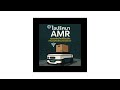

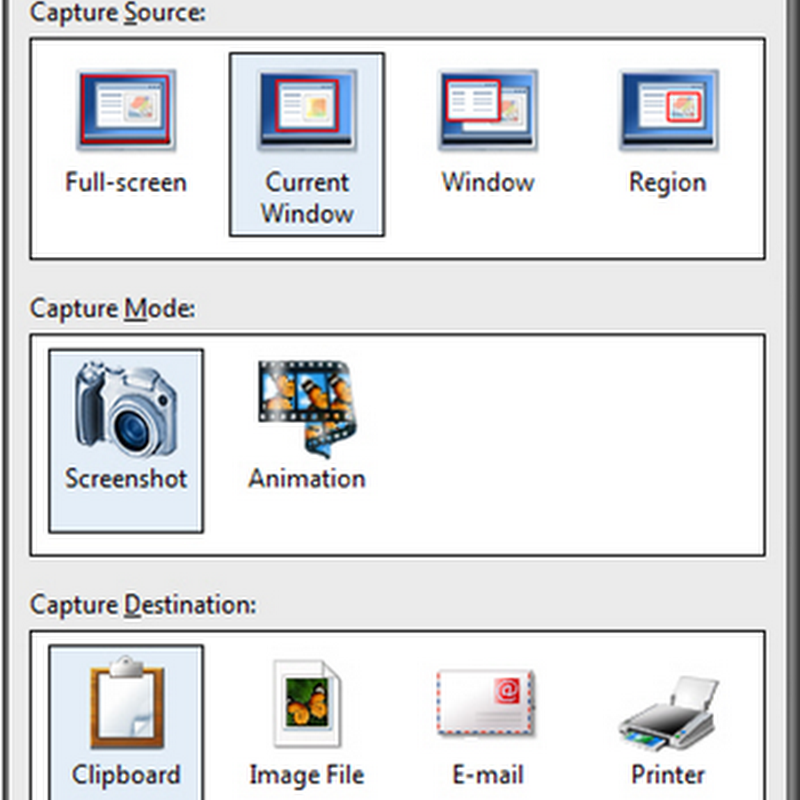



1 ความคิดเห็น:
Thanks for sharing, nice post! Post really provice useful information!
FadoExpress là một trong những top công ty vận chuyển hàng hóa quốc tế hàng đầu chuyên vận chuyển, chuyển phát nhanh siêu tốc đi khắp thế giới, nổi bật là dịch vụ gửi hàng đi đài loan và dịch vụ gửi hàng đi canada uy tín, giá rẻ
Post a Comment